How to find firmware of an unbranded or Chinese Android Tablet, firmware tablet china, china android tablet firmware,rooting chinese tablet ,unbranded tablets
Previous Post: 3 Simple Ways To Get More Traffic To Your Website
There are plenty of reliable and high-end Smartphone and
tablet makers out there, but in order to keep the standards high and run the
advertising campaigns on these well-reputed companies have to take their price
tags a little big higher. But inverse is the case with Chinese devices, as they
lay no any specific stress on advertising (which also is a cause of their less
familiarity) their prices show immense difference from the others. As they are
cheap and do almost same tasks, a huge chunk of population goes for them. But a
major problem which arises with such devices is that , there is no assistance
from the makers in any case of spoilage which mainly occurs when people try to
upgrade their devices by rooting or so.
Now coming onto the
main topic. Nowadays there are hundreds or I must say thousands of these kind
of companies, with millions of products. But there is a limited quantity of
Boards available in market which means most of these devices share a similar BOARD.
And as the firmware mostly depends upon the board. The more the board is common
the more is the chance that you would get to the firmware. The only thing you have to do to get to your
firmware is just find out your BOARD ID and Processor. For which you have to
follow these steps:
1. Unscrew the back panel of your Tablet or your respective
device.
And take the assistance of a tool to peel of the back
panel. While unscrewing be careful with
the speakers and wiring. As they are vulnerable to sharp tools. And make sure
that you are operating at a dry and safe place.
3. After that, you have to look for the board ID which
usually is always on the top of the board. While doing that don’t get confused
with some other notations. With a little bit of common sense you will easily
point it out.
Like here it is CB-M RU 94V-0. It should be pretty easy to
find. Now note down both the processor number and BOARD ID without messing with
any of its characters. :D
4. There are many online sources which provide free access
to thousands of firmwares so it is best to either search on google for the
firmware of respective processor and board ID like “FIRMWARE FOR a13 86vm-m702vm” or Search for it on XDA
DEVELPORS FORUM. There is quite a chance that you’d find yours easily. And with
the help of stock firmware you can recover your soft-bricked or boot looped
android device. There are many tools out there to install the firmware
depending on the kind of chipset, you only have to download one accordingly and
follow the instructions well.
If you have any kind of queries or difficulties, feel free
to comment.
A post by:
I am Mohammad Danyal, a student and a Part-time Blogger. I just simply try to illustrate myself through my work. You can catch me on Facebook.
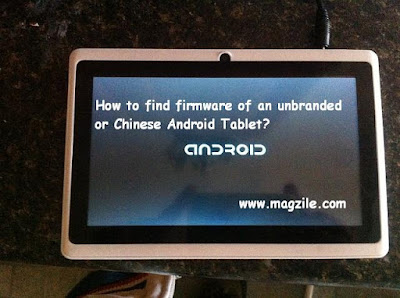









0 comments:
Post a Comment